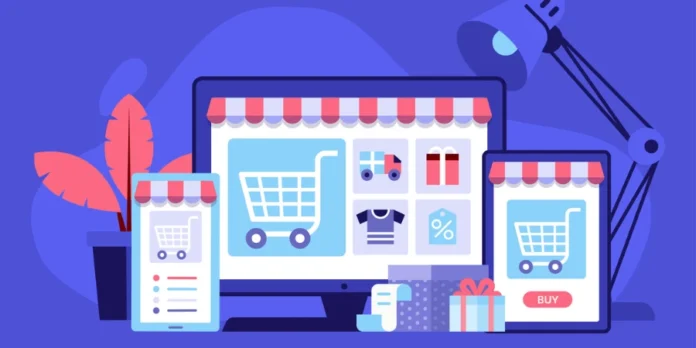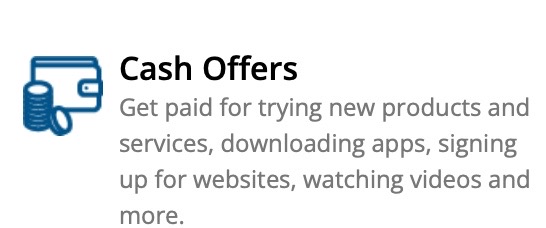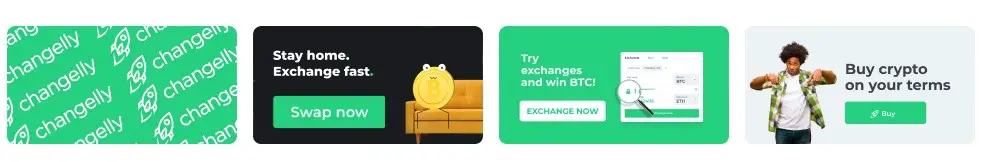10 Best Ecommerce Platforms
If you’re planning to start an online business, the first thing you’ll need is a tailored ecommerce platform.
The best ecommerce platforms make it easy to sell products and accept payments through your website while streamlining various aspects of a typical ecommerce workflow.
In this article, we’ll take a look at ten of the most popular ecommerce solutions available in 2022.
First, check out this quick comparison of the key criteria. These include hosting, source code editing, and integrations with third-party applications:
Quick ecommerce platform comparison
Let’s take a quick look at how each of these ecommerce platforms compare.
| Hosted/self-hosted | Technical knowledge needed? | Designed themes | 3rd party apps | Able to edit source code? | Best for | Ease of use | |
|---|---|---|---|---|---|---|---|
| Shopify | Hosted | No | In-house | Yes | Yes | Ecommerce beginners | 5 |
| BigCommerce | Hosted | No | In-house | Yes | Yes | Bigger online businesses | 4 |
| WooCommerce | Self-hosted | Yes | Outsourced | Yes | Yes | Businesses using WordPress | 3 |
| Wix | Hosted | No | In-house | Yes | No | Individual sellers or smaller stores | 4 |
| Adobe Commerce | Both | Yes | Outsourced | Yes | Yes | Businesses with technical resources | 1 |
| Squarespace | Hosted | No | In-house | Yes | Yes | Templates and themes | 5 |
| Weebly | Both | No | In-house | Yes | Yes | Best and easiest to use for micro businesses | 5 |
| PrestaShop | Self-hosted | Yes | In-house | Yes | Yes | Platform customization | 2 |
| OpenCart | Self-hosted | Yes | Outsourced | Yes | Yes | Free ecommerce solution | 2 |
| Volusion | Hosted | Yes | Outsourced | Yes | Yes | Stores looking to expand | 2 |
Embed Created with Datawrapper
Now let’s walk through some of the pros and cons of Shopify, one of the most commonly used ecommerce platforms in 2022.
1. Shopify – best ecommerce platform for ecommerce beginners
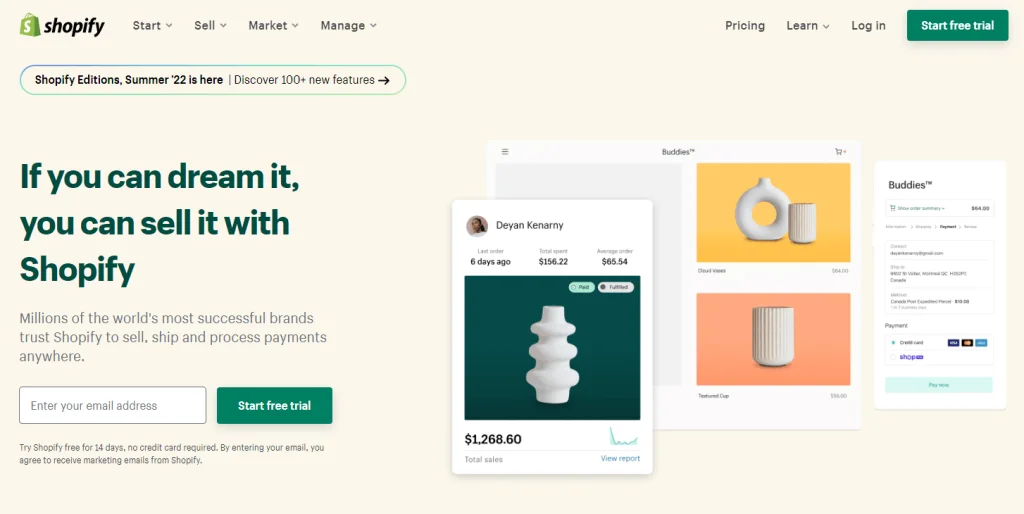
If you’re interested in ecommerce, you’re probably already familiar with the Shopify ecommerce platform.
With millions of businesses in 175 countries around the world, Shopify is one of the largest ecommerce solutions in the world. What should you expect if you build your ecommerce store through Shopify?
Setup
Shopify comes with everything you need to launch your store in just a few minutes. You won’t have to worry about technical concerns like domains, hosting capacity, payment, CMS, database configuration, or SSL certificates.
This makes both Shopify and Shopify Plus ideal for small businesses.
On the other hand, tech-savvy merchants may prefer a platform that allows them to edit the source code directly. There are also some important limitations when it comes to accessing raw data.
These factors make Shopify a better choice for non-developers who want to get through set up quickly so they can focus on selling products. However, for larger businesses or those with technical resources, Shopify Plus offers more customization options.
Website design
Website design makes a significant impact on your overall business success and is a key criterium for an ecommerce platform.
Shopify comes with a deep selection of sleek ecommerce themes that are mobile optimized and look great on desktop too.
As with all of the best ecommerce solutions, these themes are ready to be used out of the box, but they can easily be customized to match your brand’s colors and styles. Advanced users may also use Shopify’s open-source Liquid language to personalize every aspect of their preferred theme.
Shopify offers nine free and 88 premium website design templates which run from $180 to $350.
The free themes look great too, so don’t hesitate to start with them if you’re reluctant to spend that much on an ecommerce template.
Marketing and SEO
Along with setup, hosting, and templates, Shopify also offers powerful tools for SEO and digital marketing.
While Shopify provides basic marketing tools for ecommerce beginners, you can find more robust options in the Shopify marketplace. The marketplace contains both free and paid apps for myriad uses, from optimizing store merchandise to sending abandoned cart recovery emails.
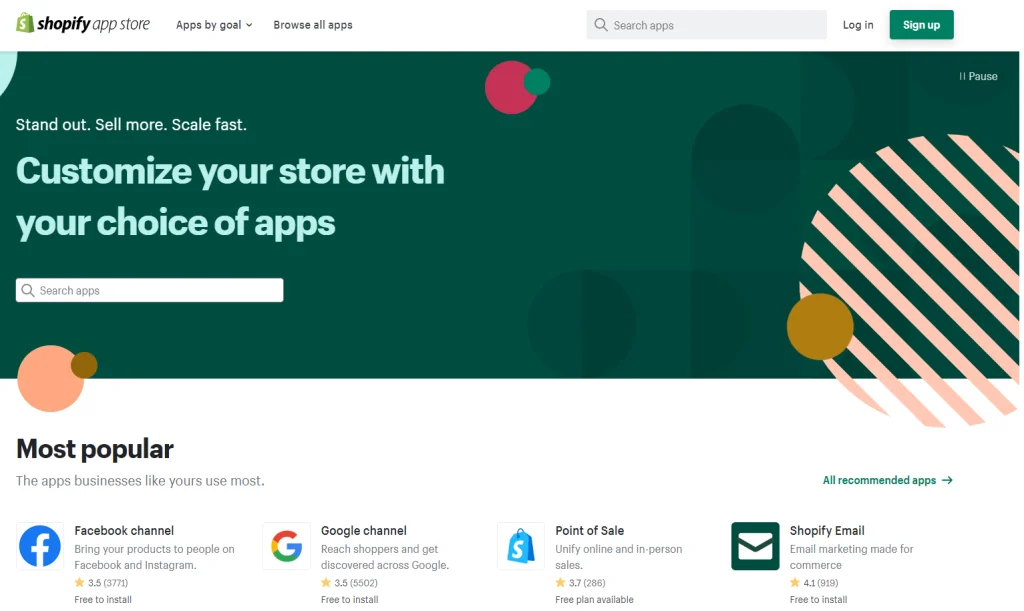
Though not all Shopify and Shopify Plus apps are free, most premium tools let users start with a free trial to test before committing.
Pricing
Ecommerce vendors can subscribe to one of three plans on this ecommerce platform—Basic Shopify ($29 per month), Shopify ($79), and Advanced Shopify ($299). You can get started with a 14-day free trial, and you won’t have to provide payment information until you’re ready to commit to a premium subscription.
Shopify also offers a Starter plan ($5 per month) for vendors who simply want to sell products through social and messaging apps.
High-volume sellers can contact their sales team directly for a custom Shopify Plus solution starting from $2,000 per month. This plan is designed for large-scale businesses with enterprise clients like Staples, Heinz, and Magnolia.
Shopify Plus comes with advanced tools like global servers and a content delivery network, cloud-based infrastructure, and unlimited bandwidth with each subscription.
It also integrates with various third-party platforms like Microsoft, QuickBooks, and SAP. Shopify regularly puts out APIs and developer tools to keep subscribers updated with the latest updates.
Keep in mind that you may also be responsible for transaction fees depending on your payment gateway. You may also spend money on additional applications to supplement the base Shopify platform for your small business.
While Shopify isn’t the cheapest option, it comes with a full ecommerce package. It’s an ideal choice for non-technical users who value simplicity and ease of use.
Customer support
Shopify offers 24/7 support via phone and live chat to answer your questions and help troubleshoot any technical issues.
The Shopify Help Center provides detailed answers to a variety of common questions and pain points.
Read more in-depth comparisons of Bigcommerce vs Shopify, Woocommerce vs Shopify, or Wix vs Shopify.
Get your email marketing set up quickly with Omnisend’s direct, one-click integration with Shopify. Find out more.
2. BigCommerce – best for big online businesses
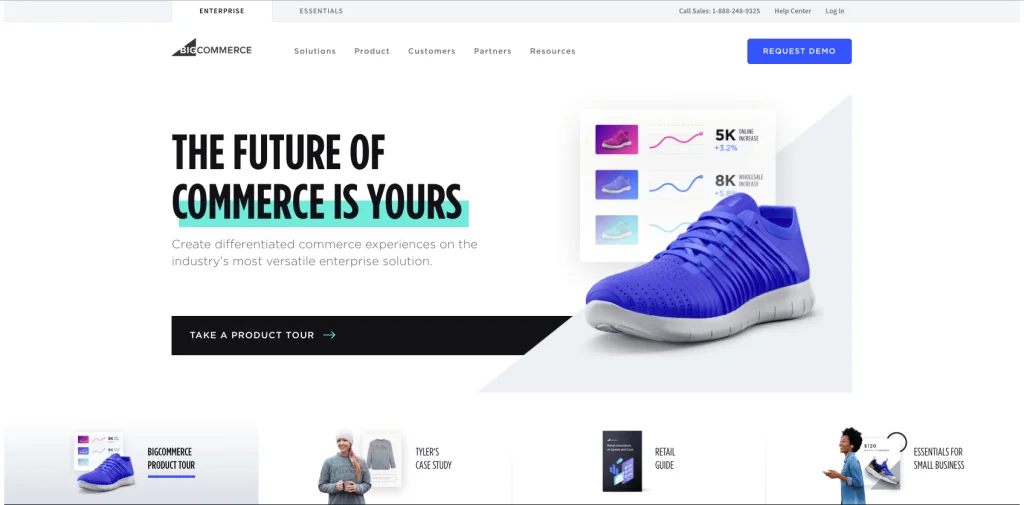
BigCommerce is a sophisticated ecommerce website builder and sales platform that’s ideal for everything from growing businesses to established enterprises.
You should consider pivoting to BigCommerce if you feel like you’ve outgrown your current solution. It is a popular destination for ecommerce websites, and one of the best ecommerce solutions out there.
Setup
Unfortunately, Shopify has the advantage over BigCommerce when it comes to ease of use. BigCommerce also tends to use more advanced terminology compared to the other ecommerce platforms we’ve looked at.
However, those cons shouldn’t stop you from choosing BigCommerce if you have some technical experience.
While BigCommerce is complex and built for professionals, its robust set of features will make your life easier in the long run.
Web design
BigCommerce comes with more than 100 dedicated themes for ecommerce merchants. While users can access 12 basic themes for free, there are also more than 100 premium themes available for $145 to $235.
Customizing BigCommerce themes is now easier than ever following the launch of their Store Design tool. helping solidify its position as a top ecommerce solution.
This gives you control over everything from backgrounds and font colors to logos, featured products, and checkout.
Marketing and SEO
BigCommerce provides powerful tools to help vendors maximize their revenue. Like Shopify, BigCommerce can be complemented with third-party extensions that add a wide range of additional functions.
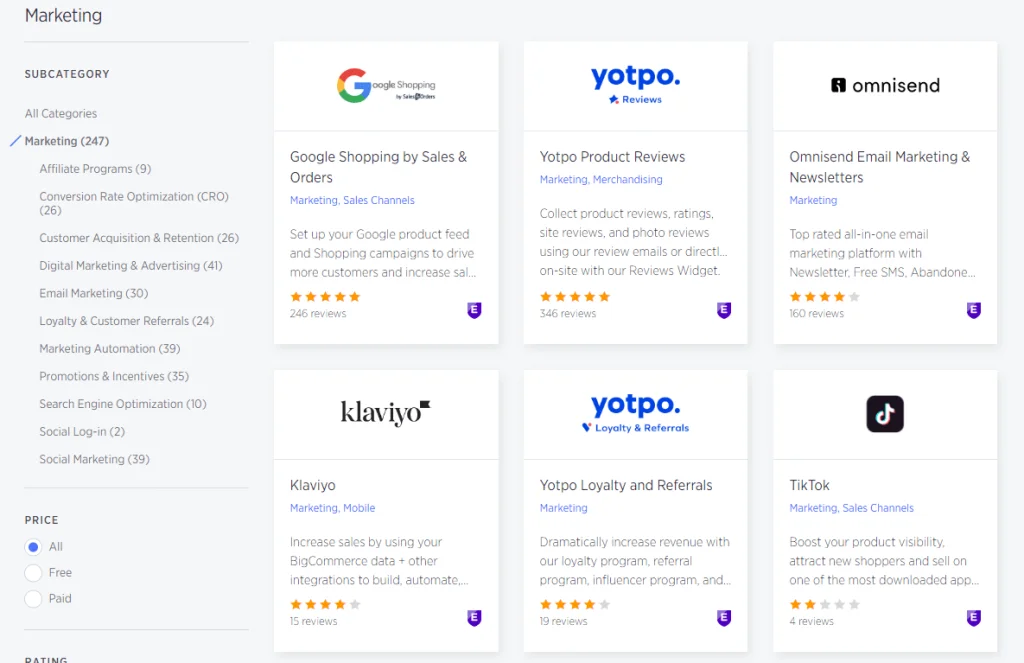
The platform’s SEO features include customizable SEO-friendly URLs and editing for robots.text and metadata. BigCommerce also offers Elasticsearch searching plus connections to other top search tools.
Pricing
There are three pricing plans on the BigCommerce ecommerce platform: Standard ($29.95 per month), Plus ($79.95), and Pro ($249.95). Custom Enterprise solutions are available for businesses that sell more than $400,000 per year or need advanced features like price lists, API support, and unlimited API calls.
Like Shopify, BigCommerce charges a fee of 2.2 to 2.9 percent plus 30 cents per transaction.10 Best Ecommerce Platforms
Customer support
Every BigCommerce subscription comes with 24/7 customer service through phone, live chat, and support tickets. There’s also a dedicated Help Center along with support forums for more involved questions.
There’s no difference in customer support between the Standard, Plus, and Pro tiers, but Enterprise subscribers can expect more responsive service.
Enterprise plans offer express routing, priority support, API support, and available customer success management.
Read more in-depth comparisons of Bigcommerce vs Shopify, Woocommerce vs Shopify, or Wix vs Shopify.
If you’re on BigCommerce, you can quickly get your email marketing set up our one-click BigCommerce integration. Find out more.
3. WooCommerce – best for businesses using WordPress
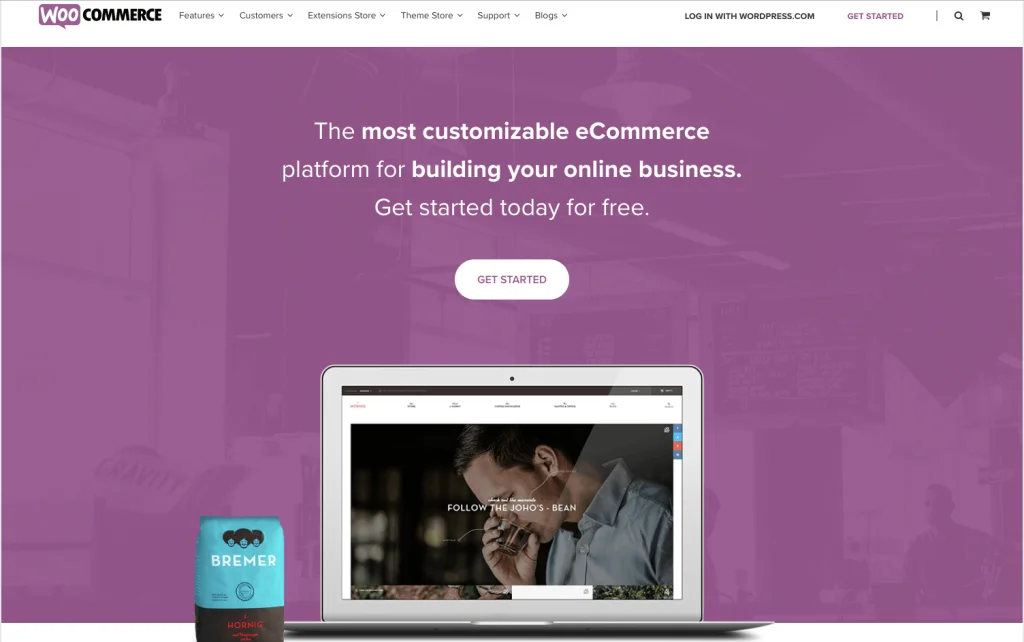
According to BuiltWith reports, WooCommerce is the most popular ecommerce solution in the world. Let’s see how it stacks up to the competition.
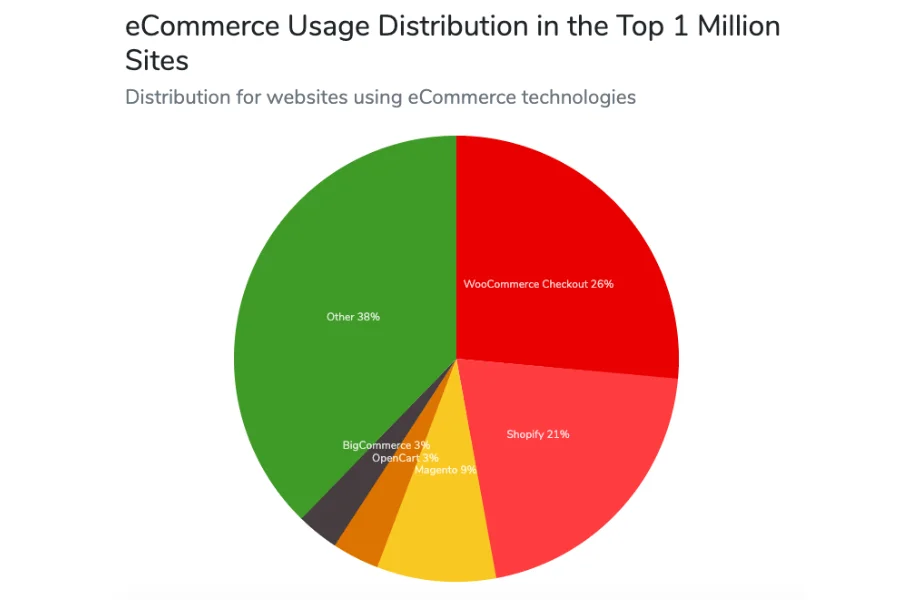
Setup
You should ask yourself these two important questions if you’re thinking of setting up a WooCommerce store:
- When do you want to launch your store?
- Are you comfortable with the technical side of setup?
Some vendors would rather use a platform like Shopify that offers a quick, straightforward setup. On the other hand, you should go for WooCommerce if you have more experience setting up websites.
Unlike Shopify, WooCommerce is an open-source solution. That means you’ll be on your own throughout the setup process. However, this doesn’t mean that it isn’t one of the best ecommerce solutions.
Furthermore, WooCommerce is also a WordPress extension. You’ll need to download the WooCommerce plugin and install it on an existing WordPress site.
WooCommerce offers an incredible degree of flexibility if you know how to take advantage.
The downside of that flexibility is that novices may have more trouble optimizing their site’s performance and design than they would with a more straightforward ecommerce solution like Shopify or Wix.
Setting up your WooCommerce store will require finding the best website hosting, configuring your database, getting a domain and SSL certificate, and building the actual site.
This process could take you a few hours or a few days depending on your knowledge and the service providers you choose to work with.
Web design
Unlike the other platforms we’ve highlighted so far, WooCommerce doesn’t offer a collection of default design themes to help you get started.
Instead, your existing WordPress theme will automatically be applied to your new WooCommerce store.
With that being said, vendors can also stick with the sleek, professional Storefront design—the only official template specifically designed for WooCommerce online stores.
WooCommerce is well-known for its deep library of custom WooCommerce plugins. You can find numerous design themes, templates, and extensions in the community forums and in marketplaces like ThemeForest and CyberChimps.
While many add-ons are free, others can cost anywhere from a few dollars up to hundreds or even thousands.
Remember, before paying for a theme, make sure that the developer is active and ready to help you if something goes wrong.
Marketing and SEO
You will have to manage SEO on your own if you choose to build a WooCommerce store.
This won’t be too complicated if you have basic coding skills, but you should consider another platform if you’re not prepared to perform basic tasks like building sitemaps and editing URLs.
WooCommerce is based on WordPress, so it’s a great choice for vendors who want to leverage blogging and content marketing. You can also improve your marketing capabilities with its Extensions store:
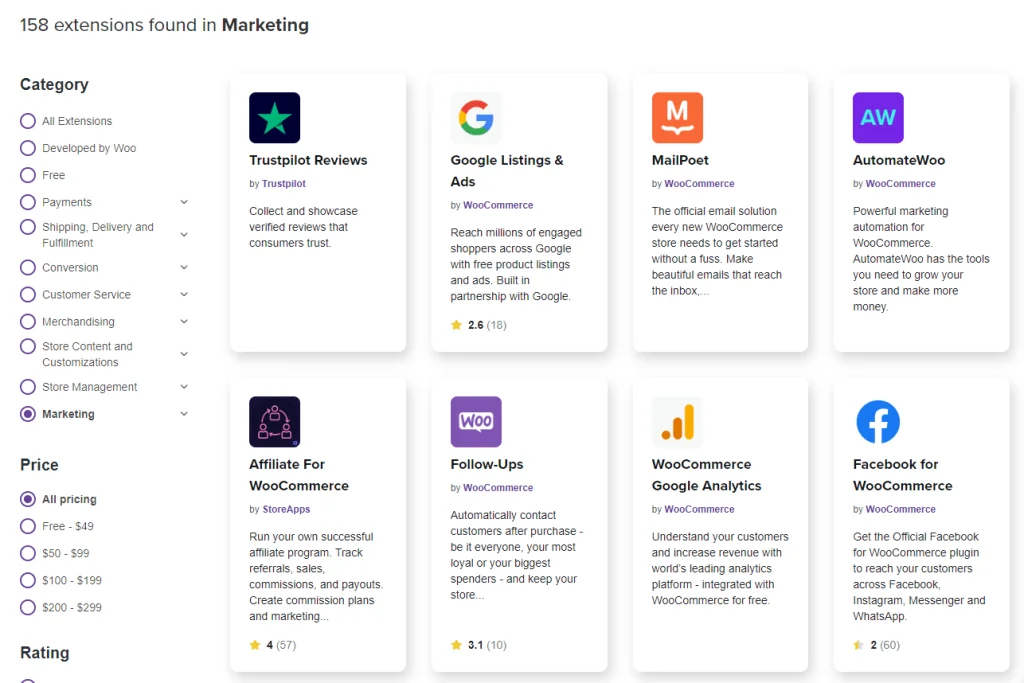
Check out our guide to the best WooCommerce software to find out how to get even more out of this ecommerce software platform.
Pricing
While WooCommerce is built on the free WordPress platform, that doesn’t mean you won’t spend any money.
WooCommerce vendors are often responsible for costs related to web hosting, domain names, SSL certificates, site templates, and more.
This could run anywhere from $100 per year up to several hundreds of dollars (or more) depending on your use case
Customer support
The WooCommerce self-service guide is designed to help users solve common problems without contacting customer support. There’s also an FAQ page that covers more general questions about the site.
WordPress itself comes with 24-hour live chat support on weekdays for Premium users and 24/7 for Business and ecommerce subscribers.
While WooCommerce doesn’t offer the same level of service, you can create a support ticket on the WooCommerce website.
Read more in-depth comparison of WooCommerce vs Wix.
Yup, you guessed it—Omnisend also has a Omnisend’s direct, one-click integration with WooCommerce. Find out more.
4. Wix – best for individual sellers or small stores
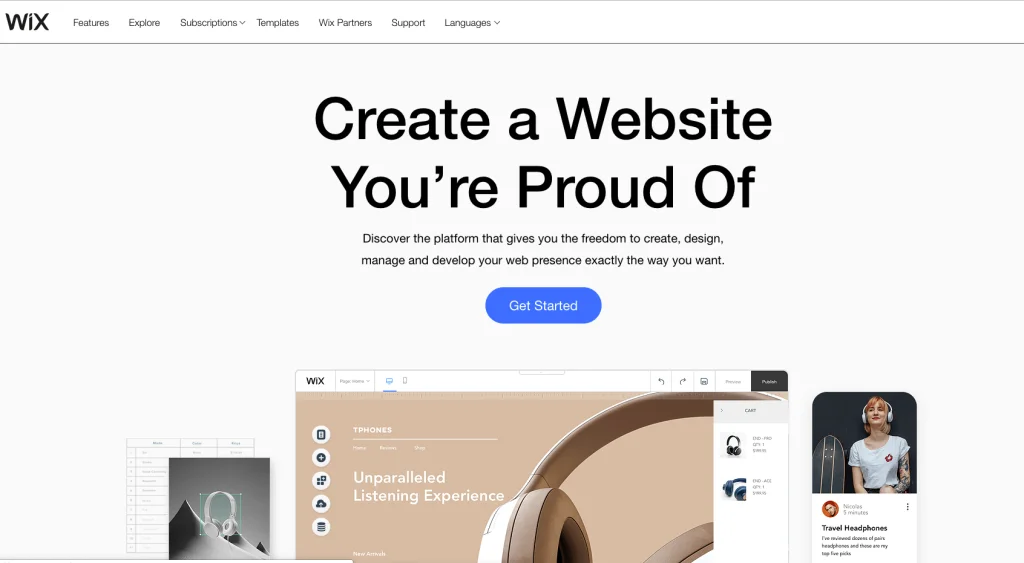
Wix is a hosted ecommerce website builder with separate plans for websites, ecommerce stores, and enterprise-level solutions.
Along with an intuitive drag-and-drop editor, Wix also offers infrastructure, SSL certificates, and a free domain for one year with all paid subscriptions.
Setup
Wix’s ecommerce platform makes creating beautiful websites as easy as any website builder on the market. What you see is what shows up on your site, so you don’t need any coding skills or technical experience.
Simply drag and drop menus, text boxes, images, videos, and other elements to your preferred location—no CSS or HTML required.
Keep in mind that Wix is a website builder with some ecommerce features rather than a dedicated ecommerce solution. You’ll miss out on some of the features that come with more powerful platforms.
Fortunately, the Wix App Market gives site owners access to a wide range of additional Wix apps.
Web Design
Gorgeous website design is one of the main advantages of Wix over other ecommerce platforms. All 85 of Wix’s ecommerce templates are available for free on the Wix website.
While you can still build a Wix website from scratch, you would be missing out on one of the best collections of email templates. Unfortunately, your site will display Wix ads unless you upgrade to a paid subscription
Marketing and SEO
Wix offers a powerful suite of SEO tools along with features for marketing and business organization. It can help facilitate everything from order tracking to shipping and payment gateways.
On the other hand, Wix lacks an automated inventory management solution, making it more difficult to keep track of your products.
Wix Ascend is a dedicated marketing solution that can be added to an existing Wix site.
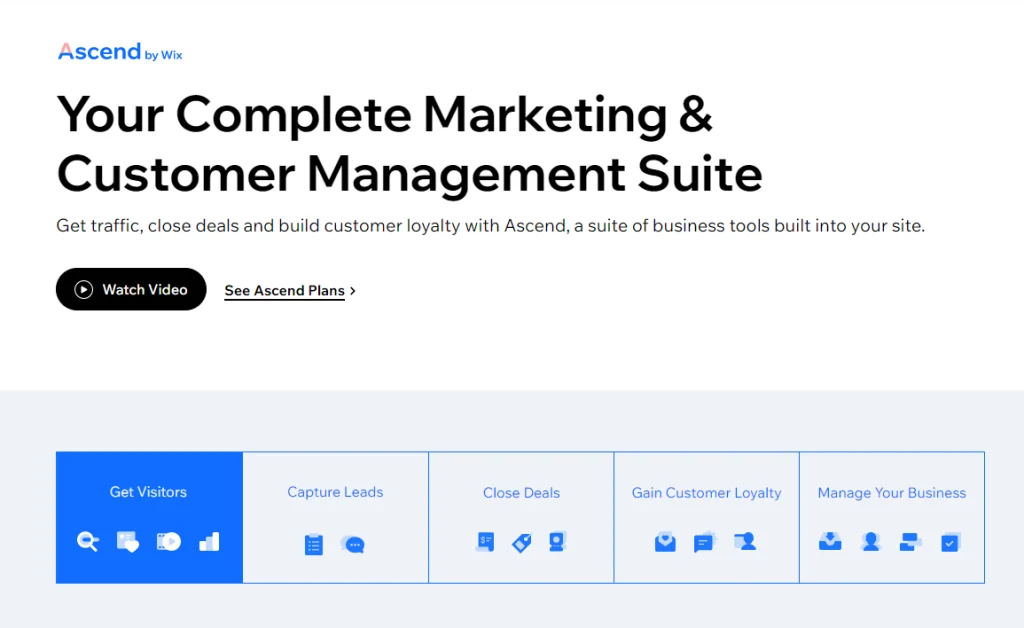
Ascend covers social media marketing plus video development, signup forms, live chat interactions, and other crucial features.
Wix Ascend plans run from $9 to $45 per month on top of the cost of an active Wix subscription.
Wix also provides a variety of design features including a logo creation studio, blog building tool, email marketing functions, and some marketing automation.
While some vendors may prefer to add a separate digital marketing solution, Wix offers more than enough for ecommerce vendors to get started.
There’s also the Wix App Market to find the third-party tools you need:
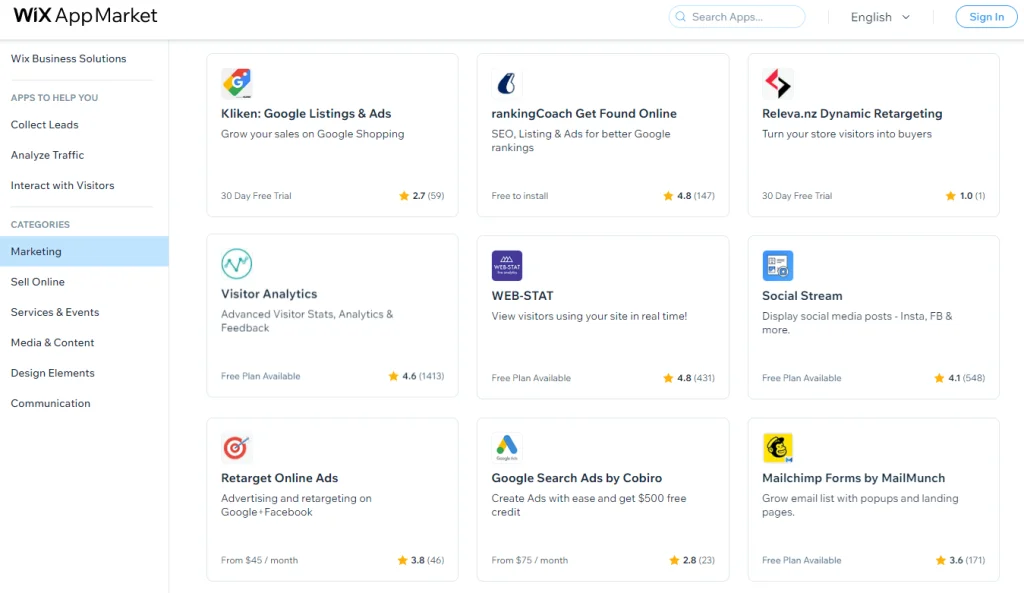
Pricing
Wix offers three plans for ecommerce sites: Business Basic ($27 per month), Business Unlimited ($32), and Business VIP ($57).
Business Basic users get essential ecommerce features like payment processing, customer accounts, and an automated cart sequence. Unlimited subscribers gain access to advanced tools such as automated sales tax (100 monthly transactions), KudoBuzz product reviews (1,000 monthly reviews), and Modalyst dropshipping (250 monthly products).
The VIP tier raises the first two limits to 500 and 3,000 respectively while removing the cap on dropshipping products. It also adds a Smile.io loyalty program along with customized reports and priority customer care.
Customer Support
The Wix Help Center provides answers to a wide range of questions about the platform.
All paid subscriptions come with 24/7 customer service through phone and live chat, so you should be able to get a quick answer regardless of when you contact support.
As mentioned above, however, VIP users get priority support which allows them to skip the line of other premium users.
5. Adobe Commerce (Magento) – best for businesses with technical and programming resources
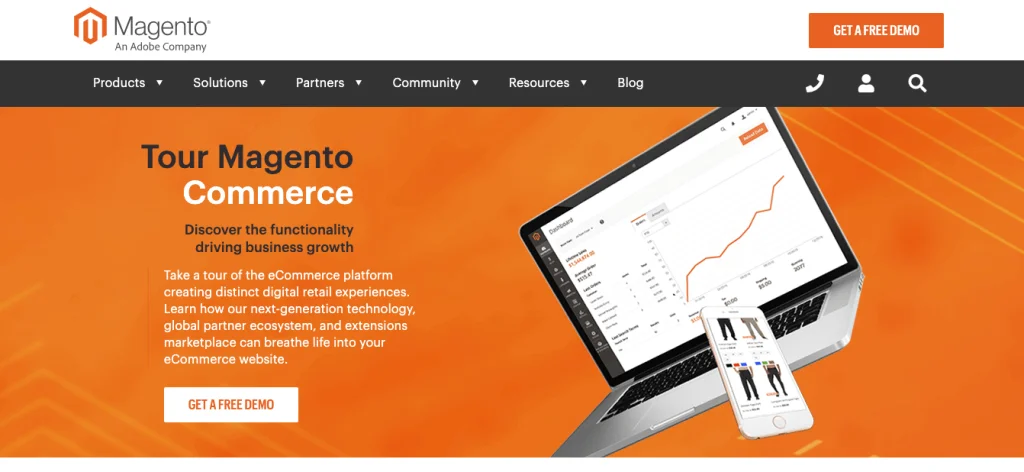
Magento was an independent ecommerce platform, and one of the best ecommerce solutions, until it was purchased by Adobe in 2018. Now known as Adobe Commerce, the service is designed to provide comprehensive functionality for ecommerce vendors.
Adobe Commerce combines the functionality of Magento with the reliability of Adobe’s other products. Let’s take a look at how this ecommerce platform works in practice.
Setup
In contrast to some of the other platforms we’ve covered, Adobe Commerce is primarily designed for larger organizations. Setup can be a headache for smaller vendors or teams that don’t have any experienced developers.
The Adobe Commerce Pro subscription includes Adobe Commerce along with Business Intelligence Pro, managed cloud services, a technical account manager, and a variety of additional features.
Pricing is based on your gross merchandise value as well as your average order value.
If you’re new to the platform, you can start with a tour of the product or a self-guided site assessment.
Keep in mind that the setup process requires some technical knowledge as you configure hosting, security certificates, your domain name, and other elements.
The Adobe Commerce solution also provides additional tools such as an intuitive Page Builder, advanced marketing features, and customer loyalty programs.
As mentioned above, Adobe Commerce subscribers can communicate with an account manager to keep their workflow running smoothly.
The Adobe Commerce marketplace offers extensions for everything from customer service to payment processing and order management. While the base platform is robust on its own, you can add a wide range of extra functions through both free and paid extensions.
The sky’s the limit with Magento.
Adobe Commerce might be your best option if you have a mid-to-large-sized business and someone with reliable coding skills to handle the technical side of the platform.
Web Design
The Adobe Commerce marketplace offers a small collection of eleven customizable themes.
You can also find hundreds of themes in stand-alone marketplaces like ThemeForest and TemplateMonster. Some themes are free while others cost as much as $99.
Marketing and SEO
Adobe Commerce provides plenty of tools for site optimization and digital marketing campaigns. Make sure to check the Adobe Commerce marketplace if you’re looking for extra features.
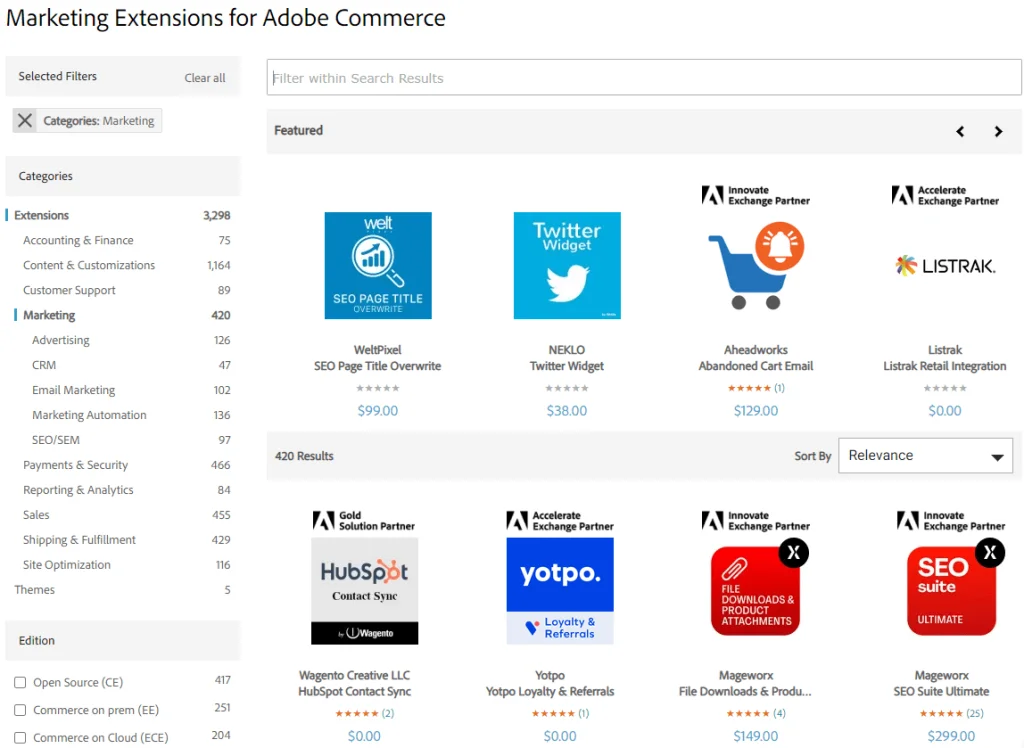
The Adobe Commerce and Github support forums are another great resource for users who are having trouble with the platform.
You can use Omnisend’s plugin source code to build reliable, flexible integrations with Adobe Commerce and other ecommerce services.
Pricing
Adobe still offers an open-source Magento service with a basic set of ecommerce features.
Open-source users miss out on cloud commerce, B2B functionality, segmentation, loyalty programs, customer success managers, and other helpful features.
While the open-source version is free, you’ll still end up paying for things like hosting, domain names, and extensions.
The Adobe Commerce platform is available for a custom price depending on your selling volume—contact Adobe directly to get a quote for your business.
Customer Support
The Magento Help Center includes a FAQ section plus explanations of various features and functions. The aforementioned support forums are a good place to ask more detailed questions.
If you’re an Adobe Commerce subscriber, you can work directly with your customer success manager to resolve any technical issues.
Open-source users will have to work through these problems on their own with guidance from the Help Center and the customer support forums.
6. Squarespace – best for offering templates and themes
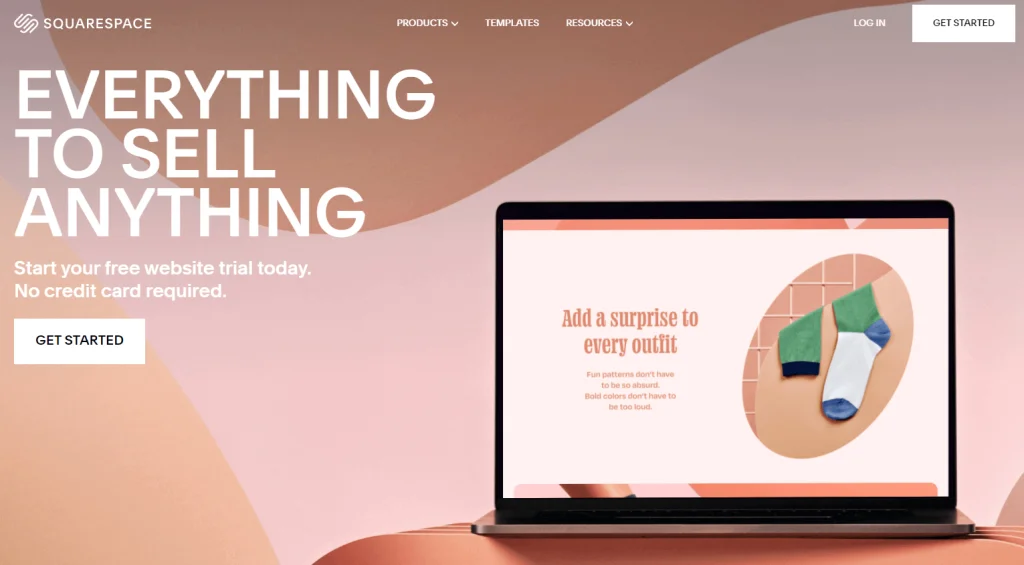
Squarespace is a well-known platform that allows you to create not only ecommerce stores but also any other type of website you’d like. Because of this, they have a wide range of templates and themes that will fit your business.
Setup
Squarespace includes a free custom domain (for one year) and SSL for all of its plans, and it comes with storage, hosting and more.
It’s relatively easy to use and set up, with a drag-and-drop builder that helps you create your website in a fast way.
The ecommerce platform also has great uptime reliability compared to other website builders. That means that you can be sure your store will be online to your visitors at all times.
Web design
This is Squarespace’s strongest point: its wide variety of themes and templates to help you design your store in no time. In fact, a lot of their themes are focused not only on selling, but also on looking good while doing so.
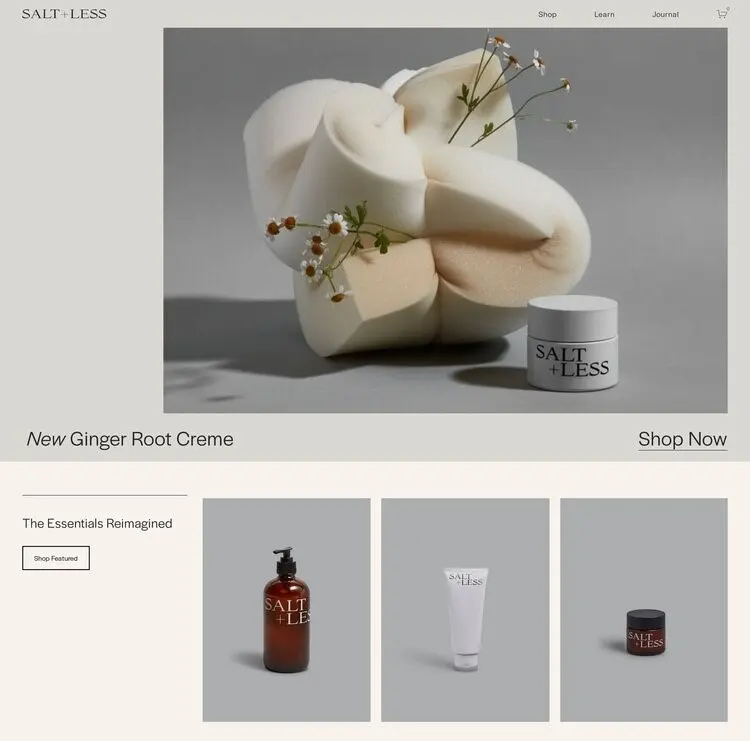
Squarespace has 16 ecommerce themes, and more than 80 standard themes, giving you a strong pool to choose from.
Marketing and SEO
Squarespace isn’t built exclusively for ecommerce, since they’re focused on general websites. For that reason, its marketing and SEO offerings are not as extensive as other platforms like Shopify and BigCommerce.
That being said, you can still edit meta descriptions, page titles, custom URLs, XML sitemaps, and much more.
If you are looking to extend Squarespace’s capabilities, you can utilize their Extensions marketplace.
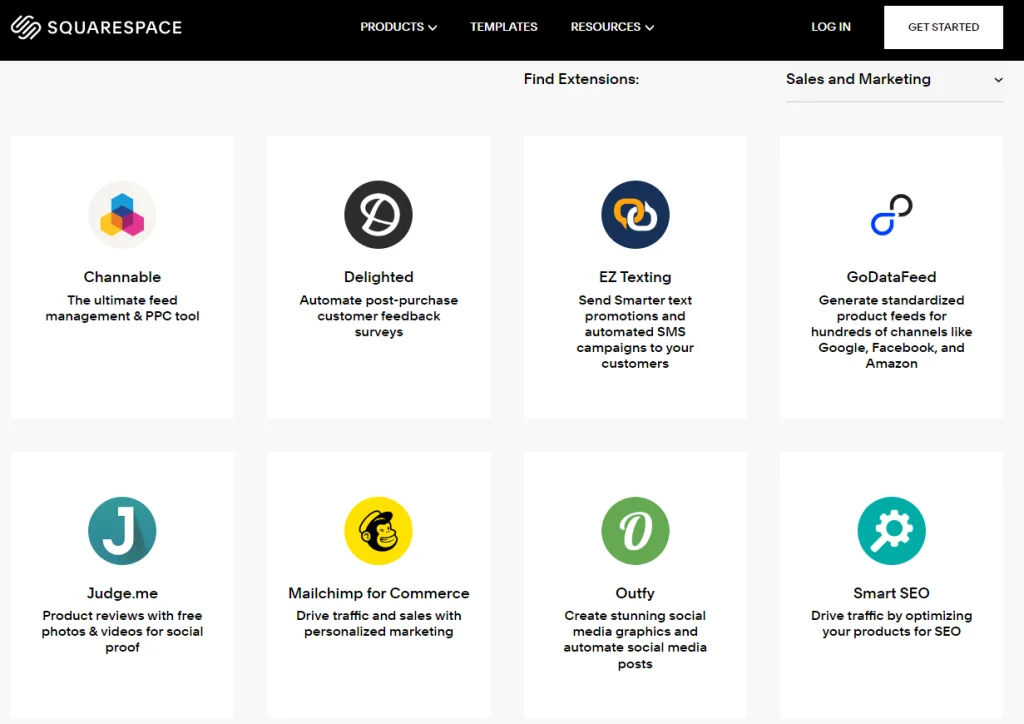
Pricing
Squarespace has a variety of plans that we can generally break up into two groups: those for online stores, and those for regular websites.
For regular websites, you can pay $15/month and have the basic features most blogs or other websites would need.
However, since you’re looking for the best ecommerce platform, you’re more interested in selling online. The Business plan starts at $24/month, but it isn’t very suited for most ecommerce needs. It has some features like the ability to sell unlimited products, but there is no ecommerce analytics, discounts or even abandoned cart recovery.
To get more features, you’d need to pay $28/month for Basic Commerce (but still no abandoned cart recovery), or get the full Advanced Commerce package for $42/month.
Customer support
Squarespace has a good amount of resources that will help merchants set up their stores and make sure the entire line is covered, including inventory, shipping, marketing and more.
Free with every plan is their 24/7 support, and they also have an active peer-to-peer forum. There’s an option to call them on their 24/7 phone line, but it can take a while to get them on the line.
7. Weebly – best (and easiest to use) for small businesses
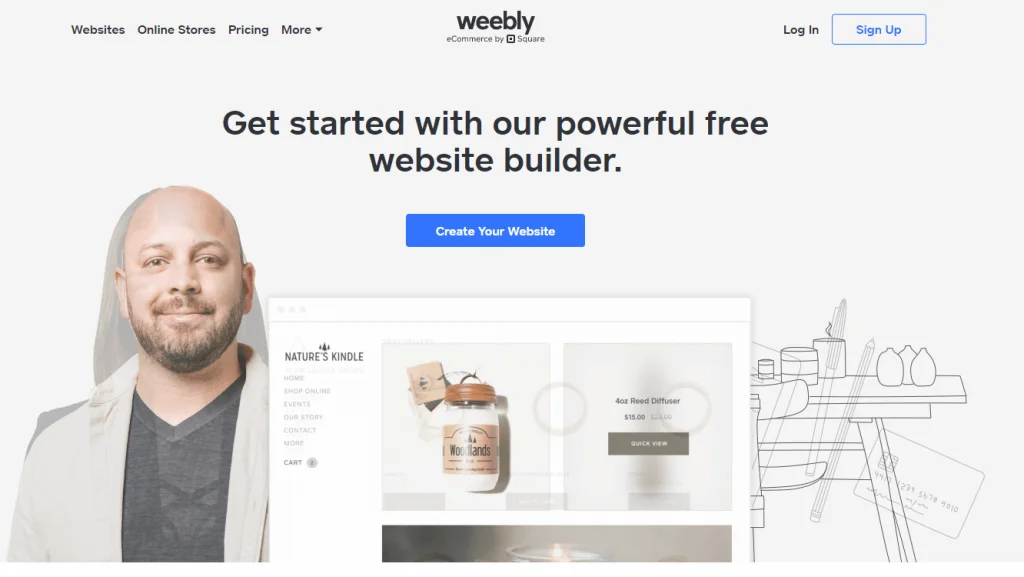
Weebly is one of the easiest website builders to use, allowing you to get your website set up and running in no time. Weebly isn’t exclusively for ecommerce, so some of its plans will not work for selling products on your online stores.
Setup
Because it’s one of the easiest-to-use ecommerce platforms, getting started with Weebly is pretty easy.
For online stores, merchants get a free domain and Google Ads credits with every plan.
Weebly users have access to the web-hosting service through various drag-and-drop features. However, the tradeoff is that there’s less control and functionality for the resulting websites than what you’d get with Shopify or WooCommerce.
Web design
Weebly has a good variety of unique layouts for their page designs. These designs come in very basic styles, to quite elegant ones, depending on your needs and budget.
You can also edit these templates to customize them to your store’s needs, although you should have some technical skills in order to do so. On top of that, this customization will only apply to desktop versions, as you can’t edit the mobile versions of the templates.
This is no big problem if you’re just starting out and want to use the Weebly designs out of the box. However, for non-beginners, this could be a bigger issue.
Marketing and SEO
In terms of SEO, Weebly allows you the basic capabilities to customize ALT texts, meta data, titles, tags, the URLs, and so on.
For marketing, you can use Weebly’s App Center, which comes with a few interesting apps you can use to carry out your marketing strategy. Unfortunately, it’s incomparable to Shopify’s App store, and only suited for beginners.
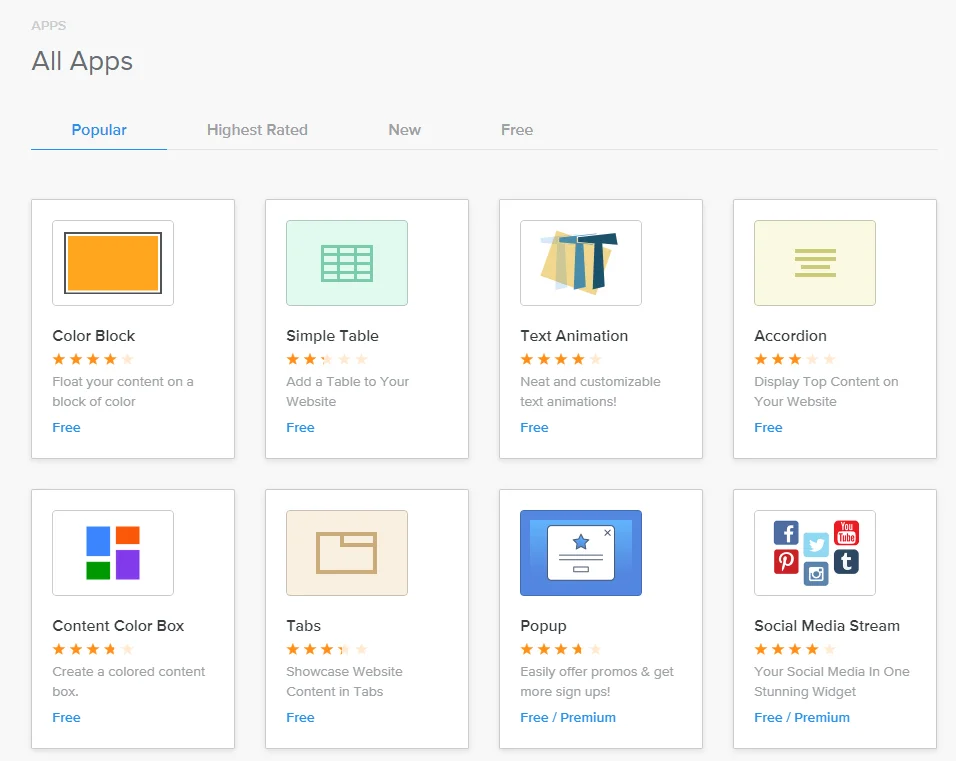
Pricing
Weebly, like other general website builders here, offer two categories of pricing plans: one for general websites, like blogs, and one category for online stores.
Since we’re looking for the best ecommerce platforms, we’ll only focus on the pricing plans for ecommerce stores: Pro, Business and Business Plus.
With Pro, which starts from $10/month, you are limited to three ecommerce features, while Business Plus gives you all 15 ecommerce features at a cost of $30/month.
Customer support
While Weebly is pretty easy to use, sometimes you’ll need to reach their customer support. Here, Weebly doesn’t fair badly, but they also don’t provide stellar customer support.
In general, Weebly customers often complain that customer service reps are slow to respond, or they may not know enough about the software to provide and useful information.
This seems to have been exacerbated after Square bought Weebly, worsening their customer support.
8. PrestaShop – best ecommerce platform for customization
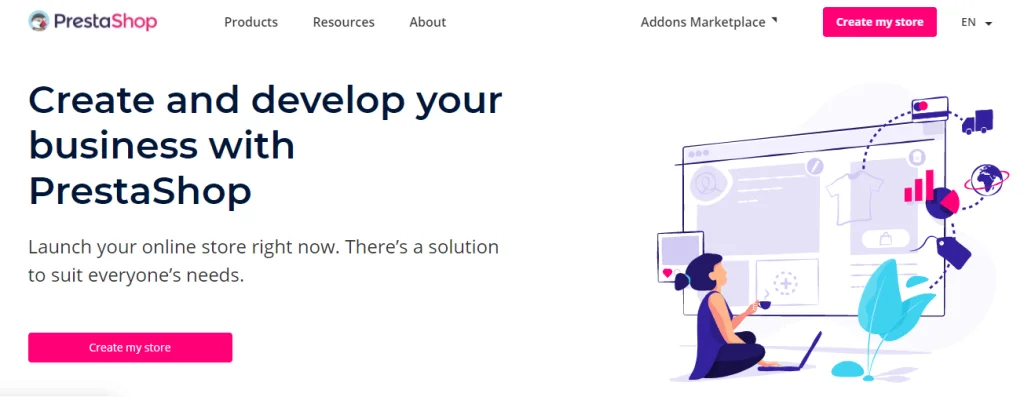
PrestaShop is a comprehensive ecommerce platform that offers professional themes, order management, social media marketing, support for multiple languages and currencies, and other critical features.
Setup
PrestaShop doesn’t offer hosting, domain names, or other basic tools, so you’ll need to install it on an existing server.
With that being said, you can also get a pre-installed PrestaShop store through IONOS for as little as 50 cents per month when you commit to a full year.
With that in mind, more comprehensive solutions like Wix may be more approachable for those who don’t want to deal with things like hosting or domain names.
However, you’ll get used to PrestaShop’s functionality over time after you get past the initial setup.
Web design
PrestaShop comes with a deep collection of customizable themes for virtually any industry you can think of.
Most of these themes cost between roughly $100 and $200, so you should be confident in a particular template before committing to it for your new site.
After setting up a theme, you can quickly customize nearly every aspect of the design including checkout and product pages.
Vendors can also accept a wide range of payment methods, maximizing their potential audience and making payment as convenient as possible for each unique buyer.
Marketing and SEO
The PrestaShop Facebook tool makes it easy to integrate Facebook and Instagram marketing into your PrestaShop store.
The separate Metrics add-on comes with features for Google Analytics, access to real-time data, and easy analysis for KPIs.
If the base platform doesn’t meet your marketing needs, you can add a plugin for SEO, paid advertising, or other marketing features with its marketplace.
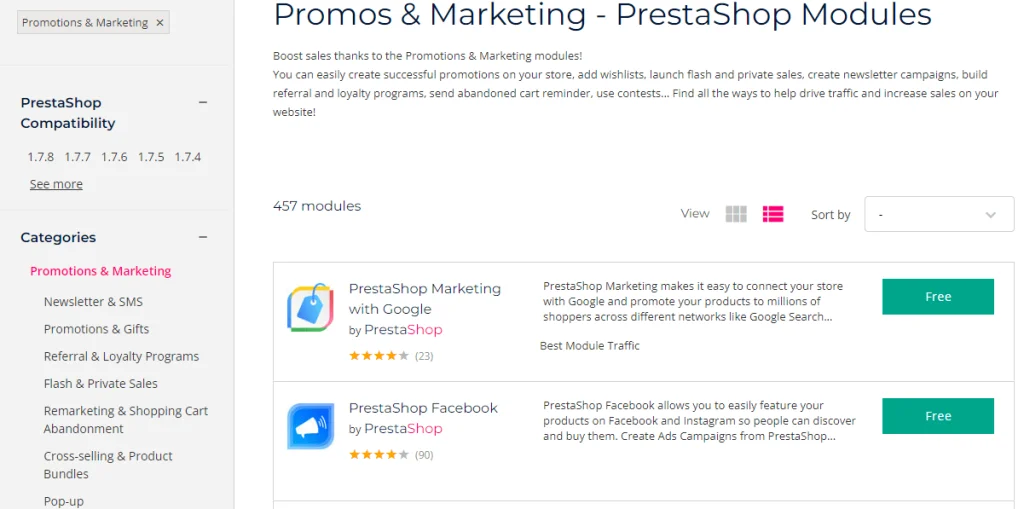
There are also add-ons for loyalty and referral programs. Don’t forget to check out the marketplace if you’re looking to expand PrestaShop’s functionality.
Pricing
PrestaShop itself is entirely free to use, and you can download the platform directly from their website simply by providing your email address.
If you need help with hosting, you can get a combined IONOS+PrestaShop subscription through their partnership.
Standard pricing is $6 per month for Essential, $10 per month for Business, and $16 per month for Expert, but you’ll get a significant discount through the platform’s introductory offers.
The PrestaShop Starter Pack ($231.99) is another good option for vendors that need help with the setup process.
It comes with a customizable store theme, a thorough guide to setup, and 12 ecommerce modules to get your new site off the ground.
Starter Pack modules cover key functions like checkout, product editing, VAT accounting, and customer service through live chat. Each Starter Pack also offers three months of technical support plus free updates for each of the 12 included modules.
Individual extensions like a Product Pack, Conversion Pack, and Loyalty Pack are available for separate charges. In other words, you can spend as much or as little as you want with PrestaShop depending on the needs of your business.
Customer support
While open-source PrestaShop users can’t access any personalized customer service, the platform provides a decent set of free support resources.
You can look for answers in the Help Center or post your questions in the customer support forums.
Dedicated support subscriptions are also available, but they’re too expensive to be a practical option for most vendors. For example, you’ll have to spend $559.20 just to get up to 12 hours of support over a one-year period.
9. OpenCart – best free ecommerce solution
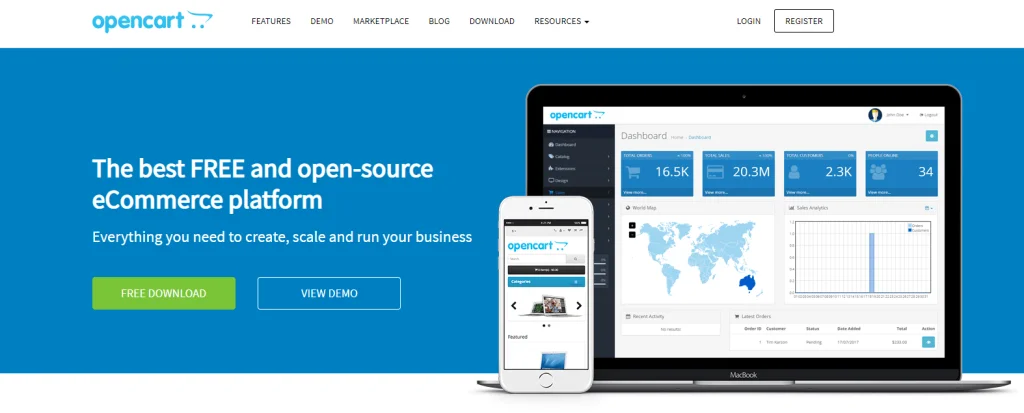
OpenCart is a free and open-source ecommerce platform that enables subscribers to host their own online store or receive automatic setup through A2 Hosting.
It comes with everything you need to manage an ecommerce shop including affiliate marketing, site backups, discounts and coupons, and multi-channel selling.
Setup
The setup process for OpenCart will depend on whether you work with A2 Hosting or upload their files to an existing server.
Fortunately, the platform offers an automatic installer that makes it easy to get your OpenCart store up and running as quickly as possible.
During setup, you’ll have the opportunity to select a theme for your new site. You can also configure a variety of other settings and customize the store with logos, online payment methods, shipping options, and more.
Like other hosted ecommerce services, OpenCart provides numerous extensions to supplement the functionality of the platform’s basic features.
Web design
OpenCart users can start with a deep selection of templates including both free and paid options.
You can find themes for industries from furniture and office supplies to groceries and liquor stores. Most premium themes cost around $30, but the free themes include great options for businesses of all sizes.
After getting started, take a look at the OpenCart marketplace for deeper customization tools. The platform’s third-party extensions introduce a wide range of additional options that can help you tailor your site to your unique brand image.
Marketing and SEO
With OpenCart, vendors can easily set up SEO URLs to improve their positioning and show up higher on the search engine results page.
OpenCart also streamlines the process of entering meta titles, descriptions, and keywords. Of course, you can always add to this native functionality through the OpenCart marketplace.
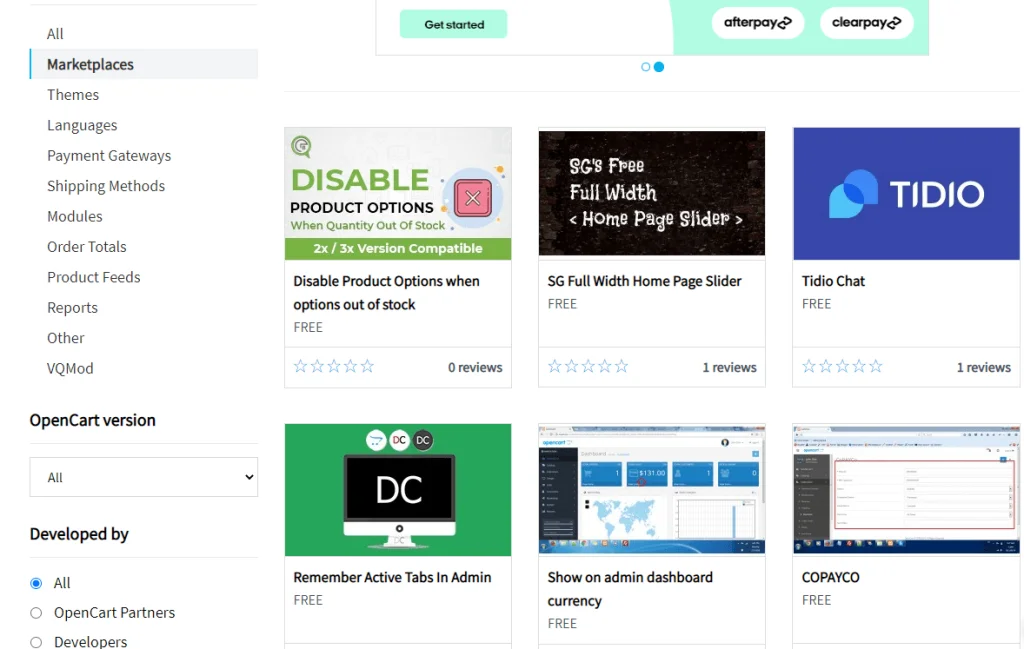
Pricing
As we mentioned, OpenCart is an open-source platform that anyone can download and start using at no charge.
Of course, you’ll still need to make arrangements for hosting, an SSL certificate, and a domain name along with any other services you need to put your site on the internet.
A2 Hosting plans for OpenCart start at $2.99 per month for the Startup subscription if you go for a three-year commitment.
While A2 is a Gold OpenCart partner, you can set up your store through any hosting provider and then upload OpenCart files to your new site.
Customer support
The OpenCart documentation page covers setup as well as various elements of the platform including sales, marketing, reporting, and the admin interface.
OpenCart also runs a relatively active community support that receives regular questions and answers on a wide range of topics.
For general questions, you can contact OpenCart’s customer service directly by creating a support ticket. Their team is available on weekdays from 8 AM until 5 PM, but it’s worth noting that those times are in GMT +8.
In other words, 12 hours later than New York or 15 hours later than Los Angeles.
OpenCart users can get more responsive support depending on their needs. The platform offers one-time fixes starting from $99, although pricing is based on the specific issue in question.
This plan also covers any recurrences of the same issue that comes up within 30 days of your payment.
A quarterly subscription plan is available for $99 per site per month (paid quarterly). You can also pay for premium support from an approved OpenCart partner.
Keep in mind that support for Marketplace extensions will be provided by the third-party vendor.
10. Volusion – best for ecommerce stores that want to expand
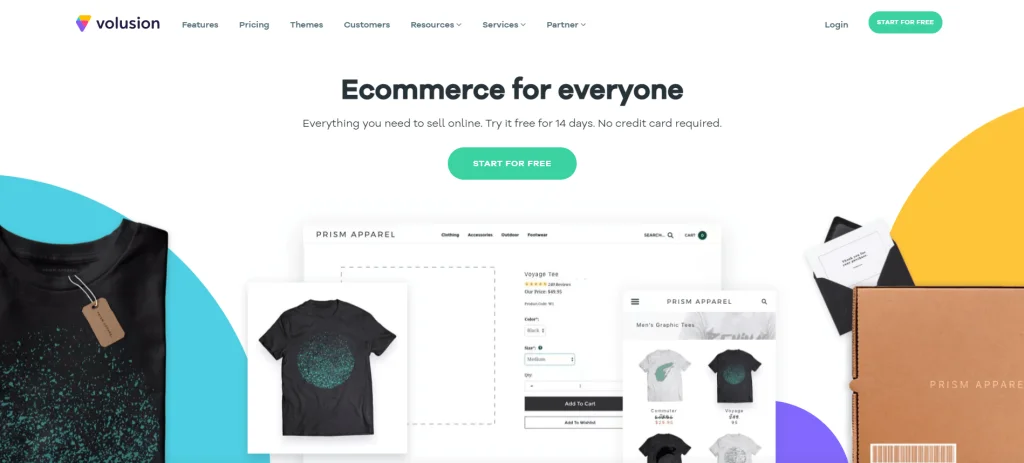
Volusion is an ecommerce platform and website builder focused on online stores. Like Wix, it’s designed to help vendors set up their shops more quickly while avoiding any of the coding or other technical challenges typically associated with web development.
Setup
Simplicity is the name of the game for Volusion. Their no-coding setup process is intended to be approachable for all vendors regardless of their technical experience (or lack thereof).
To make things even easier, you can get started for up to 14 days without committing to a paid subscription—you won’t even have to enter a credit card number or any other payment information.
After signing up for a Volusion account, you’ll have a chance to select one of their 11 free or 34 premium themes.
If you’d prefer to collaborate with professional designers, you can work with Volusion’s in-house design agency to craft something that’s more closely aligned with your vision for the site.
Web design
Volusion offers a Premium Theme Plus package for $1500 that includes a premium theme, professional installation, Google Analytics installation/migration, and straightforward customization within the parameters of the theme you selected.
The Premium Theme Pro package comes with even more features such as a project manager, dedicated designer and developer, technical SEO services, and full font and color design.
Regardless of which option you select, you’ll be able to customize your website with your logos, company information, products, and more.
Volusion uses a familiar drag-and-drop system along with in-page editing through a Rich Content Editor.
Marketing and SEO
Volusion is a robust SEO solution with support for custom metadata, custom URLs, sitemap indexing, and editable Robots.txt files.
Users can also integrate their stores with Google Analytics to access Google’s powerful suite of reporting tools.
Additionally, Volusion enables vendors to create Facebook and Twitter posts while listing products on a variety of social media platforms including Amazon, eBay, and Facebook.
Along with web design, Volusion’s internal agency also offers a thorough marketing solution.
Consider contacting Studio to discuss an upcoming project if you’re interested in working with them to optimize your approach to digital marketing.
Studio’s marketing assistance covers SEO and PPC campaigns in addition to social media campaigns, Google Shopping optimization, and comprehensive audits of your existing practices.
Unfortunately, there’s no standardized pricing for these services—you’ll need to reach out directly to get a quote for your site.
You can also use third-party apps from Volusion’s marketplace:
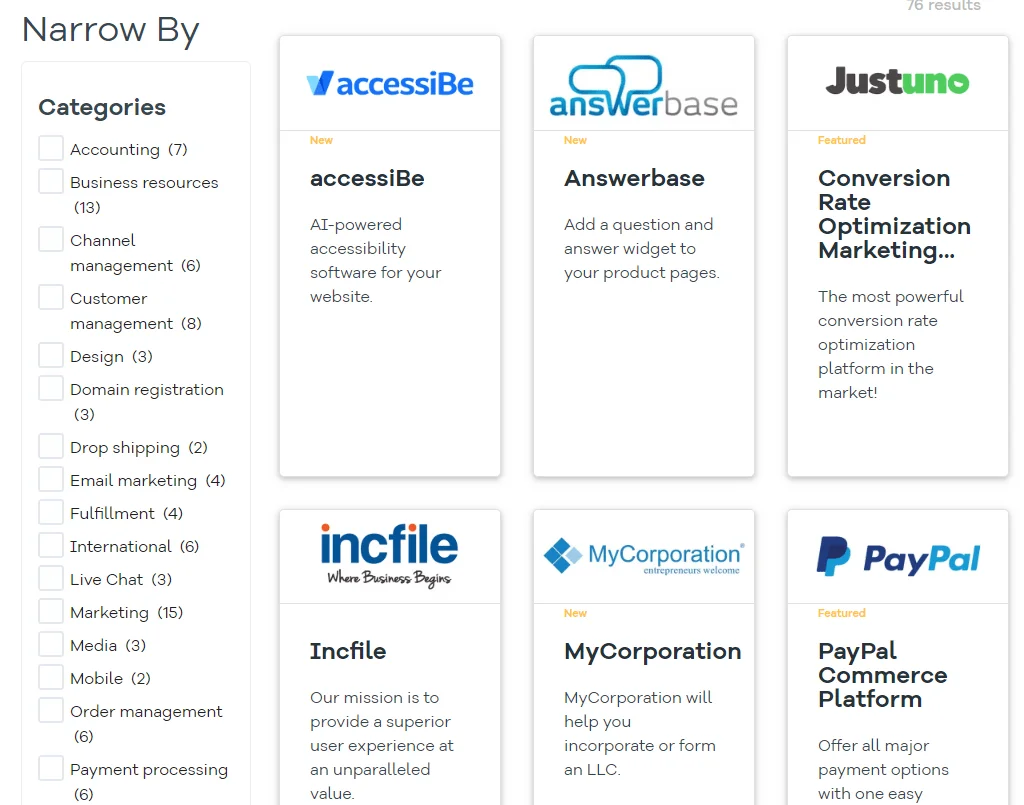
Pricing
Volusion offers three basic subscription tiers: Personal ($29 per month), Professional ($79 per month), and Business ($299 per month). Each of these plans comes with a ten percent discount when you pay annually rather than monthly.
Since Volusion doesn’t charge any transaction fees, you won’t have to spend anything beyond the monthly fee. Companies with more than $500,000 in annual GMV should contact Volusion directly to get a quote for their use case.
The Personal plan covers up to $50,000 in annual GMV. Personal vendors are limited to 100 products, online support, and a single staff account.
They also miss out on numerous features like loyalty programs, abandoned cart reports, priority support, API access, and integrations with eBay and Amazon.
Professional increases each of the limits that come with the Personal plan—$100,000 in annual GMV instead of $50,000, five staff accounts instead of one, and 5,000 products instead of 100.
Subscribers can also access phone support, customer reviews and ratings, abandoned cart reports, customer relationship management, email newsletters, and other helpful tools.
Business comes with up to $500,000 in annual GMV, 15 staff accounts, unlimited products, and access to VIP support. It also introduces Amazon/eBay integrations, API access, customer loyalty, a convenient report builder, and more.
Finally, Prime subscribers get everything that comes with the lower tiers plus enterprise features like custom GMV limits, unlimited restores, and access to a private Slack channel with the Volusion team.
Customer support
Volusion’s customer service options are heavily dependent on your subscription tier.
Personal users get support through live chat, while Professional users can talk to a support agent over the phone. Volusion also offers priority support at the Business tier and VIP support for Prime members.
An informative Help Center offers both videos and text articles covering common questions and technical issues. You can work with one of their Certified Agency Partners if you need more help with the Volusion platform.
Additional comparisons
Check out our other in-depth comparisons to see which ecommerce platform is best for your business:
- BigCommerce vs Shopify
- WooCommerce vs Shopify
- Wix vs Shopify
- WooCommerce vs BigCommerce
- Magento (Adobe Commerce) vs Shopify
- Magento (Adobe Commerce) vs WooCommerce
Wrap up
While each of these 10 best ecommerce solutions is among the industry leaders, the right ecommerce platform for you depends on several factors including your team, your sales volume, and your goals for the site.
Wix and Shopify, for example, are all about making the web design process more approachable for new vendors and smaller businesses. You can use these platforms to quickly set up an online store and start focusing on sales and marketing.
Platforms like WooCommerce and BigCommerce are more complex, but they can also be much more complicated to use. Of course, you can always customize your ecommerce solution to your business needs by working with an agency or adding third-party extensions to your site.
No matter which ecommerce platform you end up using, keep in mind that Omnisend offers deep integration with most of these services. You can also set up custom integrations through the Omnisend API.
Ready to take the plunge? Try Omnisend for free!